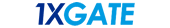Extensions
Please Check our REST full API documents here: Documents
To integrate with 1xGate using an extension, please download the extension compatible with your website. To complete the integration, you may first need to create an account then creating a new merchant on the 1xGate panel.